KSampler (Advanced)
🧠 What Is This Node?
The KSampler (Advanced) node is the fully loaded variant of the standard KSampler. Think of it as the same car, but now with a turbocharged engine, racing suspension, and a dashboard full of extra switches you may or may not understand yet.
It gives you precise control over every major sampling parameter — steps, CFG scale, sampler type, scheduler, denoise strength, and more — making it the go-to choice when you need consistent, high-quality, repeatable results or want to experiment with workflow tuning at a granular level.
If the standard KSampler is “good enough” for most tasks, KSampler (Advanced) is what you use when you want to push boundaries, run controlled experiments, or debug exactly why your AI thinks a cat should have three tails.
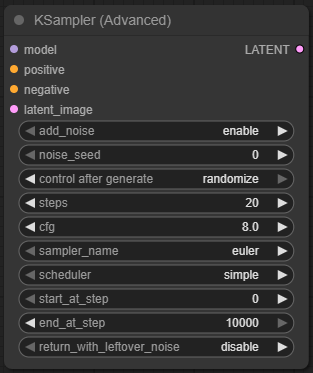
🧩 Real-World Use-Cases
- High-control text-to-image workflows with reproducible results
- Image-to-image refinement where denoise strength determines how much the original is preserved
- Prompt A/B testing with locked seed values
- Testing sampler/scheduler compatibility for optimal style results
- Multi-stage workflows where latents are passed through various transformations before decoding
🔌 Inputs
model (Required)
- What it is: The diffusion model to use for generation.
- Why it matters: Different models have different strengths; the wrong choice here is like asking a watercolor artist to carve marble.
- Requirements: Must be a valid model loaded into ComfyUI.
seed (Integer)
- Default:
0 - Range:
0to0xffffffffffffffff - What it does: Initializes the random number generator for reproducibility. Same seed + same parameters = identical result every time.
- Tips:
- Lock it to iterate on prompt changes consistently.
- Randomize for variety.
- Caution: Changing the seed by just 1 can produce a completely different image.
steps (Integer)
- Default:
20 - Range:
1to10,000(but don’t — unless you enjoy watching progress bars more than making art) - Function: Number of sampling iterations. Higher values generally = better quality, but diminishing returns past ~30–50 for most models.
cfg (Float)
- Default:
8.0 - Range:
0.0to100.0(increments of0.1) - Function: Classifier-Free Guidance scale — how closely the model follows the positive conditioning.
- Low (<5): Loose, interpretive
- Medium (7–12): Balanced adherence
- High (>15): Strict adherence, risk of harsh outlines or unrealistic detail
- Tip: Start around 7–9 and adjust.
sampler name (Dropdown)
- Function: The algorithm that drives the sampling process.
- Impact: Can drastically change detail sharpness, style, and rendering speed.
- Examples:
euler,dpmpp_2m,heun,ddim,lcm - Note: Some samplers perform better with certain schedulers — choose wisely.
scheduler (Dropdown)
- Function: Determines how noise is scheduled over the steps.
- Impact: Affects smoothness, contrast, and convergence speed.
- Examples:
normal,karras,exponential,sgm_uniform - Tip:
karrasoften yields smoother high-quality results.
positive (Conditioning Input, Required)
- What it is: The “do this” list for your model. Usually comes from CLIP text encoding.
- Tip: Keep it clear and concise — overloading with too many descriptors can muddy results.
negative (Conditioning Input, Optional but Highly Recommended)
- What it is: The “don’t you dare” list for your model.
- Purpose: Suppresses unwanted traits (e.g., blurry, watermark, extra limbs).
latent image (Required)
- Function: The starting point in latent space — either random noise (text-to-image) or an encoded image (image-to-image).
- Caution: With denoise=1.0, it will ignore any structure from the latent and start fresh.
denoise (Float)
- Default:
1.0 - Range:
0.0to1.0(increments of0.01) - Function: Controls how much of the starting latent is preserved.
1.0→ Full redraw from scratch0.5→ Half preserved, half new0.1→ Light refinements
- Pro Tip: For subtle edits, keep this low; for wild reimaginings, crank it up.
📤 Outputs
LATENT
The refined latent representation of the generated image, ready for decoding or further processing.
💡 Usage Tips
- Seed discipline: Lock seeds when testing prompts; change seeds to explore variety.
- Steps efficiency: Avoid going overboard — most gains happen under 50 steps.
- CFG sweet spot: 7–12 works for most models without forcing unnatural detail.
- Sampler/scheduler pairing: Experiment, but check known compatibility first.
- Denoise control: Low for polishing, high for creative chaos.
🔥 What-Not-To-Do-Unless-You-Want-a-Fire
- Steps = 10,000. Your GPU will hate you.
- CFG = 100. Enjoy your crunchy, overbaked AI noodles.
- Denoise = 1.0 on a refined image you actually liked.
- Mismatched sampler/scheduler combos without testing.
⚠️ Known Issues
- Incompatible sampler/scheduler combos can yield flat or noisy results.
- Extremely high CFG can cause oversharpening, harsh outlines, or strange artifacts.
- Very high step counts waste time with minimal visible improvement.
- Some models react badly to extreme denoise settings.
📝 Final Notes
The KSampler (Advanced) node is where you stop being a passenger and start piloting the generation process yourself. It’s more powerful, more configurable, and less forgiving than the standard KSampler — but in the right hands, it’s the difference between “pretty good” and “wow, how did you do that?”