BasicScheduler
The BasicScheduler node in ComfyUI is exactly what it sounds like: the unglamorous but absolutely essential part of your workflow that decides how sigma values (the backbone of the denoising process) are generated. You can think of sigma values as the "recipe timings" in your AI cooking process — get them right, and you end up with a perfectly baked masterpiece; get them wrong, and you’ve just invented “abstract noise soup.”
By fine-tuning steps, denoise, and your scheduler type, you control how the model progressively cleans up noise while keeping the style and details intact. This node is especially useful when you want consistent, predictable results or you’re experimenting with different artistic effects.
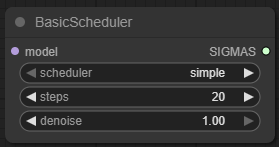
📦 Function in ComfyUI Workflows
The BasicScheduler generates a sequence of sigma values for the denoising sampler. These sigma values:
- Determine the intensity of noise at each step.
- Influence how detail is introduced or preserved.
- Dictate how “smooth” or “textured” your final output will be.
In short, the BasicScheduler is the director of your denoising play. The sampler and model are the actors, but without a good director, the performance gets messy fast.
⚙️ Input Parameters (In Painfully Necessary Detail)
model
- What it is: The diffusion model that will interpret these sigma values.
- Why it matters: Sigma generation must match the model’s training expectations. A mismatch can produce muddy results or, in extreme cases, complete garbage.
- Requirement: Must be a compatible diffusion model (e.g., Stable Diffusion checkpoints, SDXL, or model types that support the selected scheduler).
- Change effects: Switching models while keeping the same scheduler/steps may drastically alter style and detail.
scheduler
- What it is: The algorithm that decides how sigma values change over the course of the denoising process.
- Why it matters: Different schedulers have different noise decay curves, which can produce drastically different artistic results.
- Common options:
normal,karras,exponential,sgm_uniform,simple,ddim_uniform,beta,linear_quadratic,kl_optimal. - Change effects:
- normal: Balanced, predictable outputs — your “vanilla” choice.
- karras: Great for detail preservation in the mid and final steps.
- exponential: Aggressive early noise removal; sharper outputs.
- Others: Check our Scheduler Documentation for deep dives on each.
steps
- Type: Integer
- Default: 20
- Range: 1–10,000 (yes, you could go 10k… but you’ll regret it unless you like coffee breaks measured in hours).
- Function: Number of denoising passes.
- Effects:
- Lower values: Faster generation, but less detail and sometimes more artifacts.
- Higher values: More refined detail, smoother gradients, but slower render times.
denoise
- Type: Float
- Default: 1.0
- Range: 0.0–1.0 (in 0.01 increments)
- Function: Controls the strength of noise removal.
- Effects:
- 1.0: Full denoising — maximum transformation from initial noise.
- 0.5: Partial denoise — retains more of the original noise pattern for a grainier/textured style.
- Below 0.3: Subtle tweaks to existing images without major style changes.
📤 Output Parameters
SIGMAS
- Type: Tensor sequence of floats.
- Purpose: Defines the exact sigma values per step, used by the sampler to know how much noise to remove at each point.
- Importance: Without this sequence, your sampler has no roadmap, and your model just flails around in the noise like a toddler with finger paints.
💡 Recommended Use Cases
- High-quality render tuning: Increase steps and tweak scheduler for maximal detail.
- Stylized outputs: Use lower denoise values to keep intentional noise for a painterly look.
- Fast previews: Drop steps to 5–10 to iterate ideas quickly.
- Inpainting / image-to-image: Lower denoise values (0.2–0.5) for subtle edits without overwriting the entire composition.
🛠 Workflow Setup
A typical placement is:
`Model → BasicScheduler → Sampler → Output`
- Model: Supplies diffusion backbone.
- BasicScheduler: Generates sigma values.
- Sampler: Uses sigma sequence to denoise progressively.
📝 Prompting Tips
- When using low denoise for img2img, keep prompts minimal — overloading detail can cause mismatched styles.
- If you’re chasing ultra-sharp detail, pair
karrasscheduler withdpmpp_2mordpmpp_3m_sdesamplers. - For cinematic softness, try
exponentialscheduler with fewer steps and denoise ~0.8.
🔥 What-Not-to-Do-Unless-You-Want-a-Fire
- Set steps to 10,000 for a 1024×1024 render — unless you enjoy GPU coil whine and 2-hour waits.
- Mix incompatible schedulers/models — results range from bland mush to complete black frames.
- Set denoise to 0.0 — congratulations, you just told the node to do nothing.
⚠️ Known Issues
- Denoise < 0.1 can sometimes lead to almost imperceptible changes — not a bug, just physics.
- Unsupported model types will throw TypeError: Model object is not compatible.
- Extreme step counts may hit VRAM limits or freeze on lower-end GPUs.
📌 Final Notes
The BasicScheduler isn’t the flashy part of your pipeline, but it’s the control lever for how your image evolves. Treat it like seasoning: a pinch can make magic, but dumping the whole jar in will ruin dinner.