DualCLIPLoader
The DualCLIPLoader node is here to settle the age-old argument of which CLIP is better — by just using both. This node lets you load two CLIP models simultaneously, giving your workflow extra perspective, better text-vision understanding, and more power than a single CLIP could ever offer alone.
Whether you're running SDXL, SD3, Flux, or even Hunyuan Video, this node helps unlock the full potential of multi-CLIP workflows in ComfyUI.
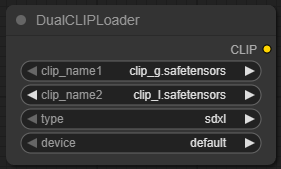
🔧 Node Type
DualCLIPLoader
Outputs: CLIP
📁 Function in ComfyUI Workflows
The DualCLIPLoader node loads two distinct CLIP models into a single combined output object, which downstream nodes (like CLIPTextEncode, KSampler, and others) can use for better prompt conditioning. It’s especially useful in workflows where you're combining:
- Vision + text encoders (e.g., SDXL-style)
- Two stylistically different CLIPs (like realism and anime)
- CLIPs trained on different languages or datasets
- Experimental comparative generation setups
It’s a smart choice when you want more control, more nuance, and less guesswork in how your prompt is interpreted.
🧠 Technical Details
This node:
- Loads two
.safetensorsCLIP models - Outputs a combined CLIP object
- Supports architecture-specific types (
sdxl,sd3,flux,hunyuan_video) - Can optionally be assigned to specific devices (like CPU or
cuda:0) for advanced load balancing
Internally, the node makes sure both models are loaded properly and tied to your workflow’s current recipe.
⚙️ Settings and Parameters
| 🔲 Field | 💬 Description |
|---|---|
clip_name1 | Filename of the first CLIP model. This is your primary encoder, typically used for prompt conditioning. Must be a valid .safetensors CLIP file in your models folder. Example: clip_l.safetensors. |
clip_name2 | Filename of the second CLIP model. Used in tandem with the first — often a vision encoder or stylistic variant. Example: clip_vision_g.safetensors. |
type | Model recipe this CLIP pair is being used with. Must match the type of your checkpoint and downstream pipeline. Options include: sdxl, sd3, flux, hunyuan_video. |
device | (Optional) The device you want to load the CLIP models onto. Use "default" for automatic assignment (usually GPU), or set to "cpu" or "cuda:0" if you’re managing memory manually. |
✅ Benefits
- Multi-modal power – Combine language and vision understanding in one pass.
- Style fusion – Blend the strengths of two different CLIPs (realism + anime, anyone?).
- More accurate prompts – Dual interpretation gives better grounding to both positive and negative prompts.
- Better SDXL/SD3 results – These architectures were made for dual-CLIP setups, and this node is the plug-in brain for them.
⚙️ Usage Tips
- Always match the
typefield with the checkpoint type you're using. Don’t mixsdxlwithfluxor your generation will go sideways. - If you’re running low on VRAM, offload one model to
cpuby settingdeviceto"cpu"— but expect slower performance. - You can mix a vision CLIP with a language-focused CLIP to create crazy accurate visual storytelling. Try it with SDXL for best results.
- Want to experiment with prompting style? Use one CLIP trained for realism, and another trained for fantasy — balance prompt weights accordingly.
📍 ComfyUI Setup Instructions
- Place your CLIP model files (
.safetensors) in your ComfyUImodels/clipfolder. - Add the DualCLIPLoader node to your workflow.
- Set
clip_name1andclip_name2to the exact filenames. - Set the
typefield to match your pipeline (sdxl,flux, etc.). - Optionally assign a
device(or just leave it as"default"). - Connect the output to any node that expects a
CLIPinput.
📎 Example Node Configuration
clip_name1: clip_l.safetensors clip_name2: clip_vision_g.safetensors type: sdxl device: default
In this setup, we’re using two different CLIPs with an SDXL-based model. This is ideal for workflows where SDXL’s text+vision conditioning is leveraged for higher fidelity generations.
🔥 What-Not-To-Do-Unless-You-Want-a-Fire
- ❌ Don’t mix model types. Your
typemust match your checkpoint or you’ll get garbage output (or no output at all). - ❌ Don’t assign both CLIPs to GPU on low-VRAM systems. You will crash.
- ❌ Don’t try to load non-CLIP
.safetensorsfiles here. It won’t work. You’ll sit there wondering why your workflow’s frozen. - ❌ Don’t assume CLIPs “merge” into a single model — this node runs them in parallel, not as a fusion.
- ❌ Don’t use massive CLIPs on a 4GB GPU unless you really enjoy watching your system swap memory like it’s 2006.
⚠️ Known Issues
- VRAM hungry – Two models = more memory. No surprise here.
- Slow on CPU – If you offload to CPU, expect a noticeable slowdown.
- No CLIP validation – If your filename is wrong, the node won’t tell you nicely — it’ll just break silently or downstream.
📚 Additional Resources
- How SDXL Uses Dual CLIP Architecture
- Example model files:
clip_l.safetensorsclip_vision_g.safetensors
📝 Notes
- This node is highly recommended for SDXL workflows and is borderline required if you want to use SDXL the way it was meant to be used.
- Great for prompt tuning, multimodal alignment, and style fusion.
- If you're experimenting with new CLIPs, try this node in a sandbox workflow before plugging it into a production chain.